Follow these steps to access your editable profile information:
 If needed, sign in to your Facebook account; then, click on "Home".
If needed, sign in to your Facebook account; then, click on "Home".- Once logged in, just click on the "Edit My Profile" link next to your picture.
- Facebook will load your profile information, and display six categories of information about yourself you can customize: Basic Information, Profile Picture, Relationships, Likes and Interests, Education and Work, and Contact Information. These are clickable links / tabs on the left:
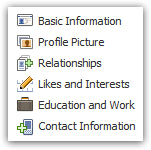
 The "Basic Information" tab is automatically selected, and allows you to update your Current City (where you live now) and Home Town (birth place or childhood city); your Gender (Sex) and Birthday (birth date with or without year); your "Interested In" settings (whether you want to meet women, men, or both), and your "Looking For" settings (the types of relationship you are looking for on Facebook). Basic Information also lets you add your Political Views and Religious Views, a mini bio (biographical information that shows below your profile picture), and quotes ("Favorite Quotations").
The "Basic Information" tab is automatically selected, and allows you to update your Current City (where you live now) and Home Town (birth place or childhood city); your Gender (Sex) and Birthday (birth date with or without year); your "Interested In" settings (whether you want to meet women, men, or both), and your "Looking For" settings (the types of relationship you are looking for on Facebook). Basic Information also lets you add your Political Views and Religious Views, a mini bio (biographical information that shows below your profile picture), and quotes ("Favorite Quotations").- The "Profile Picture" section lets you add or change your profile picture at any time; Facebook profiles that often rotate their account photo tend to be visited more regularly. Take advantage of how easily you can change photo on Facebook!
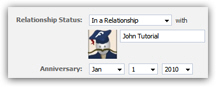 Under the "Relationships" portion of your Facebook profile, you can add other Facebook members and connect them to your profile by assigning a Family relationship (parent, sibling, child...), change your relationship status, with the ability to also specify with which other Facebook user you have this relationship (marriage, dating, or just a regular romantic relationship). Your picture will appear in the significant other's profile, and his/hers in yours.
Under the "Relationships" portion of your Facebook profile, you can add other Facebook members and connect them to your profile by assigning a Family relationship (parent, sibling, child...), change your relationship status, with the ability to also specify with which other Facebook user you have this relationship (marriage, dating, or just a regular romantic relationship). Your picture will appear in the significant other's profile, and his/hers in yours.- Facebook also includes a "Likes And Interests" tab, which includes any Facebook company page or group, for each of the following categories: Activities, Interests, Music, Books, Movies, Television, and "Other". Like all other aspects of your Facebook profile, this information makes it easier to find other people on this social networking site with similar interests and hobbies.
- The "Education and Work" section of your Facebook account includes all school and professional information you want to share about yourself. There, you can list your Employer, your High School, the College or University you have attended (and you can even add multiple colleges / universities on your profile if you obtained degrees from several academic institutions).
- Finally, you can edit the "Contact Information" of your Facebook profile; this includes anything you are willing to share to allow other Facebook users to get in touch with you. As we'll also learn in a separate tutorial, Facebook's privacy settings allow you to determine with whom you can share this information: everyone on Facebook, only friends of friends (which includes friends), or just with your friends. Under contact information, list your email addresses, websites, IM screen names, phone numbers and cell phones, physical street address.








0 komentar:
Posting Komentar